The people are the lowest-level stakeholder when it comes to asset management.
The People tab has a few properties by default and the most commonly used ones are grouped in the default view:
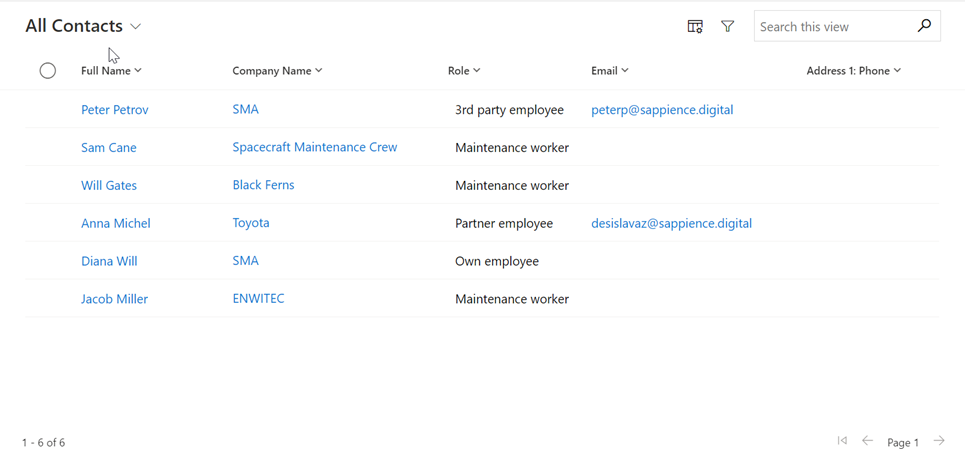
This is a list of other available views in the system - for more info go to Interface -> Default and Personal Views & Charts:
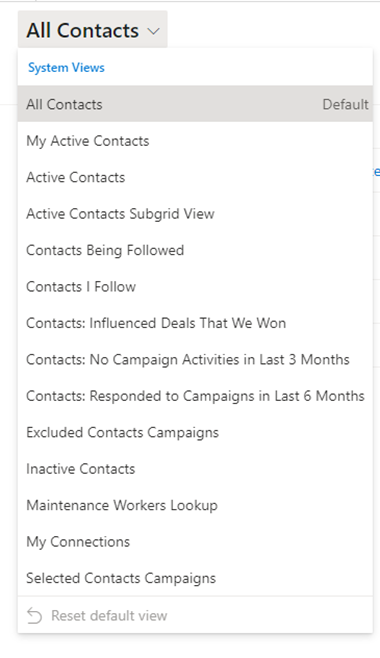
Each contact has the following properties:
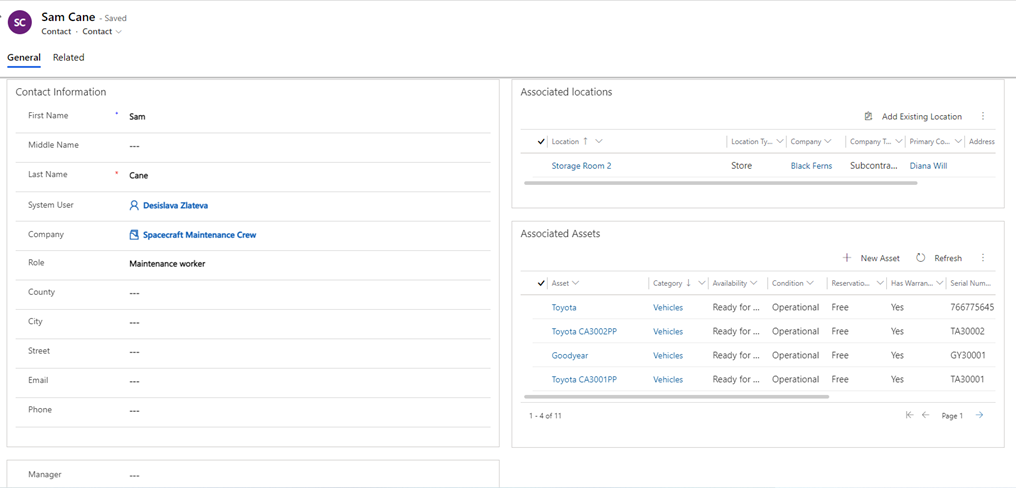
- First Name
- Middle Name
- Last Name – mandatory field
- System User – A person who has a license for PowerApps and Asset Insider. It is important to point that not every contact should be a system user. Also, one system user can be attached only to one contact.
- Each contact could be associated to more than one location and with more than one asset.
- Company – A Company related to the current contact.
- Role – The profession of the current contact.
- Address information
- Email/phone
- Manager – if available
