The second level of the stakeholder system are the Locations.
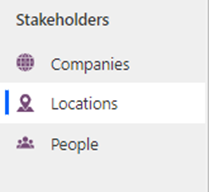
The Locations window has two System views. The default one is “All Locations”. The second one is “Inactive locations”.
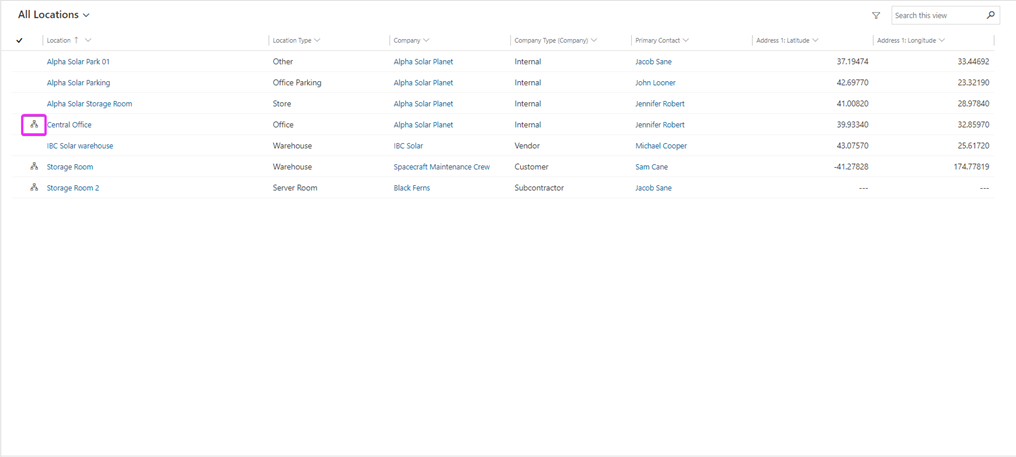
The locations have the hierarchy option, which means that we can create the full map of the organization. By clicking on the icon next to the location, you will can see the hierarchy like in the picture below:
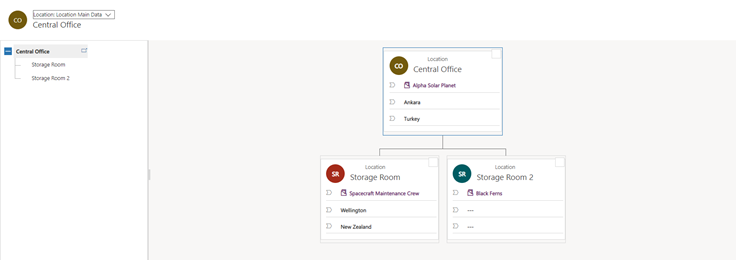
The Locations have the following properties by default (General Tab):
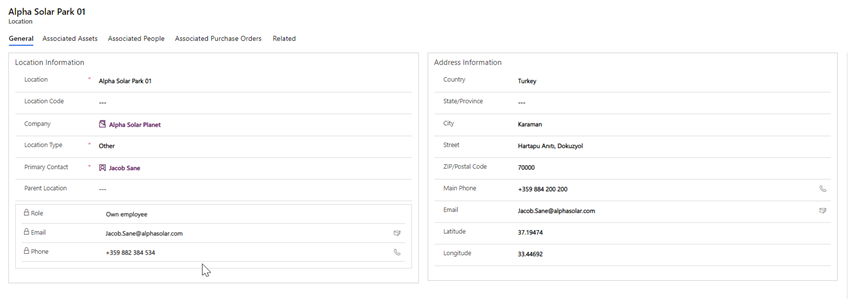
- Location Name (Required);
- Location Code (Optional);
- Company (Optional);
- Location Type (Required);
- Primary Contact (Required)– Role, Email, Phone;
- Parent Location (Optional);
- Address Information about the Location like Country, State, City, Street, ZIP, Main phone, Email, Latitude and Longitude.
The Associated Assets Tab
List of all active assets associated with the current location.
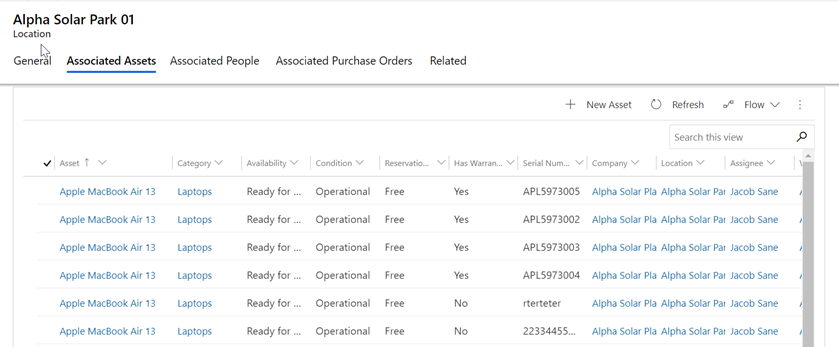
We have an option to sort and filter the information about the related assets.
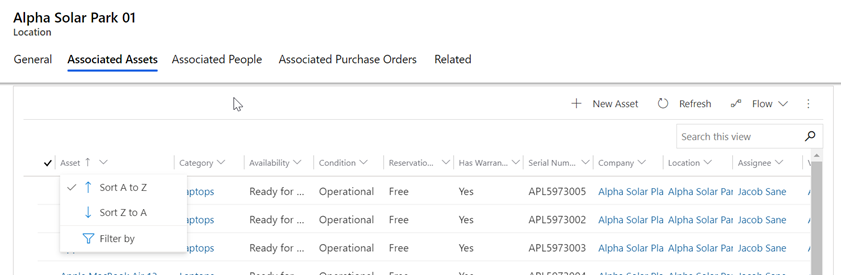
The Associated People Tab
List of all employees that are associated with the current location. They can be used in different processes like Transfer Order for example.
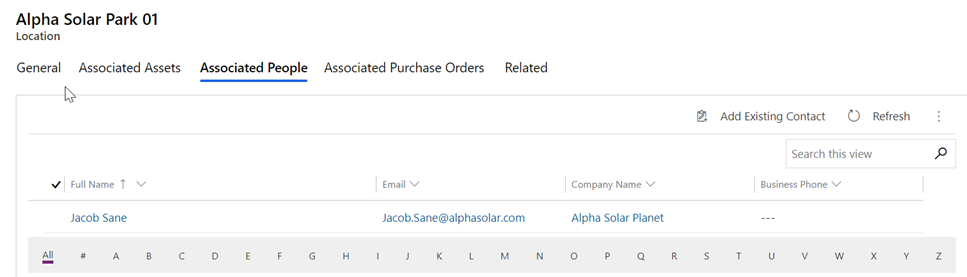
The associated Purchase Orders Tab
List of all active Purchase Orders related to the current Location.
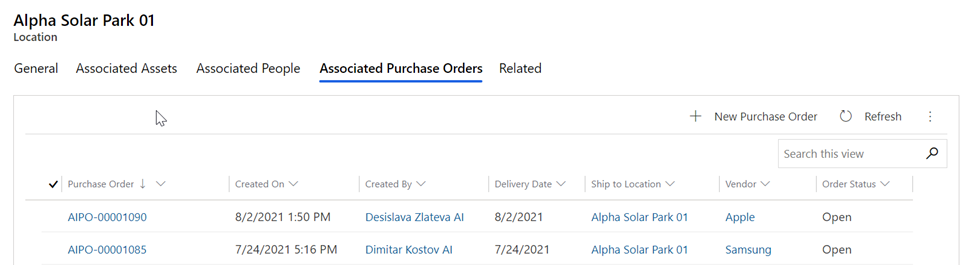
Locations can be used for security purposes as Business Units and Teams.
