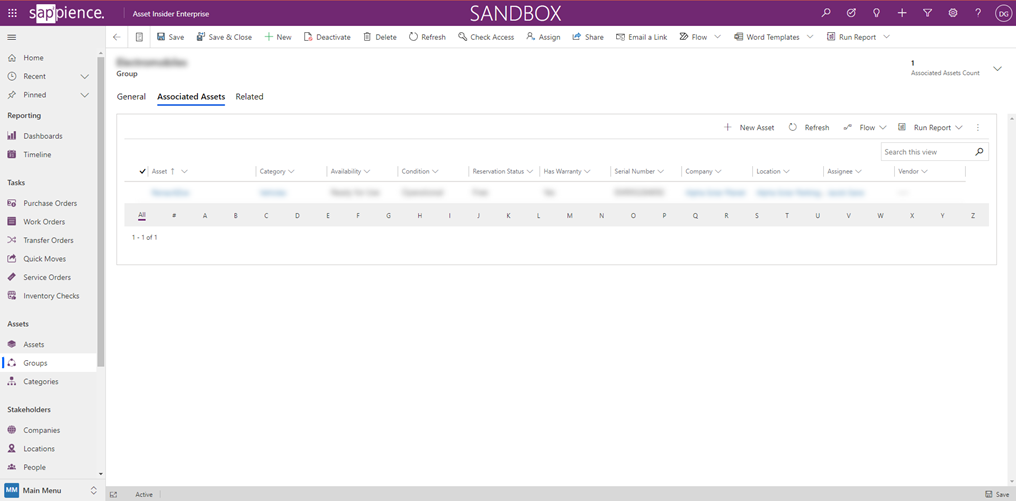Groups stand right below the categories in assets’ classification.
Where to find the Groups?
Groups are located in the Left Side Bar Menu.
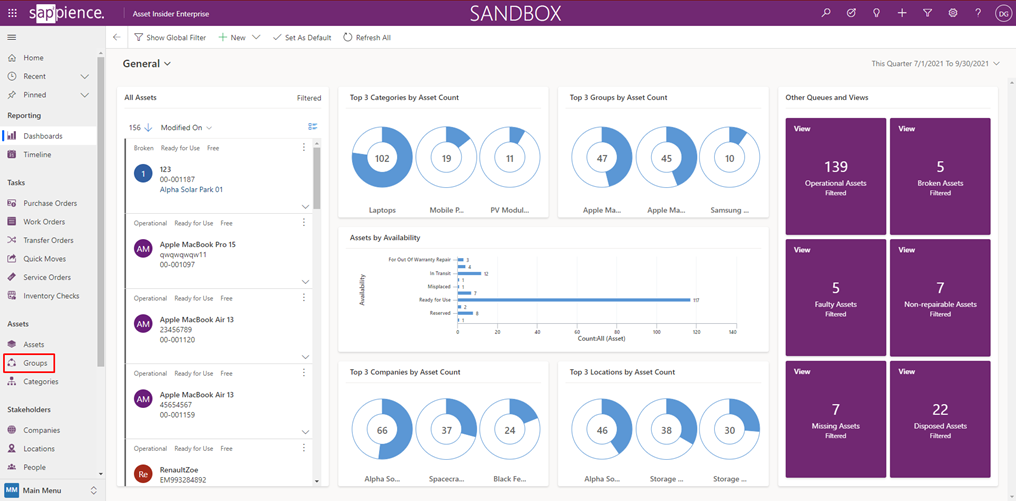
Overview
Information in the Groups
Groups stand right below the categories in assets’ classification.
In each group, there is the following information available:
- Group Details:
- Group - the name of the group
- OEM – the name of the manufacturer
- OEM Name - the OEM name (default Asset name when you create a Purchase Order)
- OEM Description - the OEM description (optional)
- Category - the related category to the group
- Unit price – the default unit price (related to the Purchase Order)
- Warranty Service Provider - the default warranty service provider (Purchase Order and Warranty related)
- Default Warranty Duration (in months) - the default warranty period (Purchase Order and Warranty related)
- Associated Parameters:
- The associated parameters with the group
- Associated Vendors:
- The associated vendors with the group
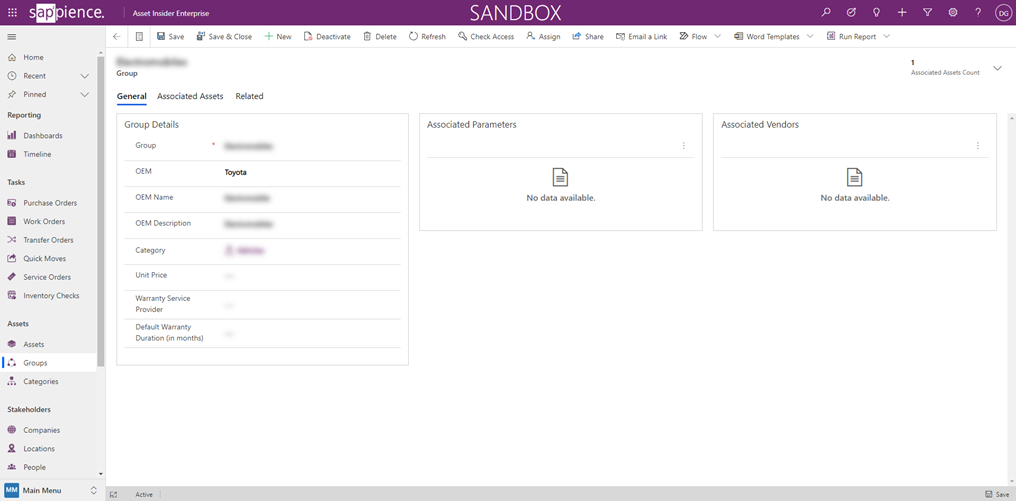
-
- All assets associated with the group (access by clicking on the second tab)