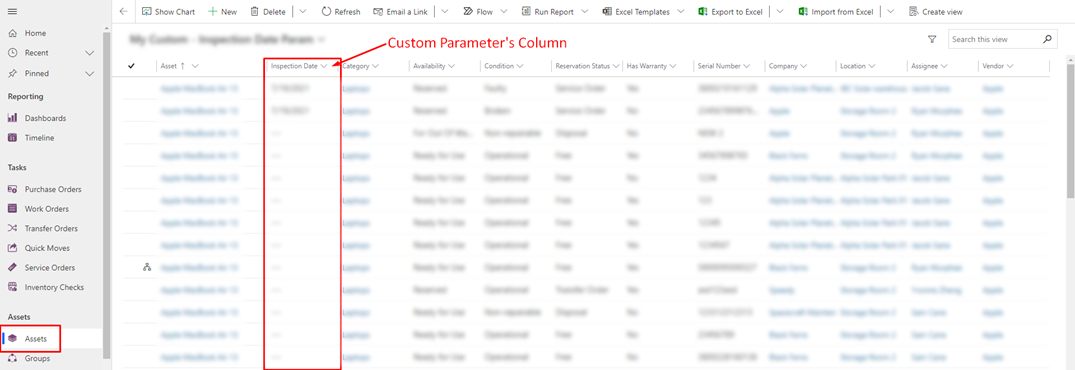In terms of Asset Insider, custom parameters are additional characteristics that can be added on top of system parameters and can be assigned to an asset or asset category/ies.
Where to find custom parameters?
You can find custom parameters sections by opening specific asset and navigating to the “Parameters” tab.
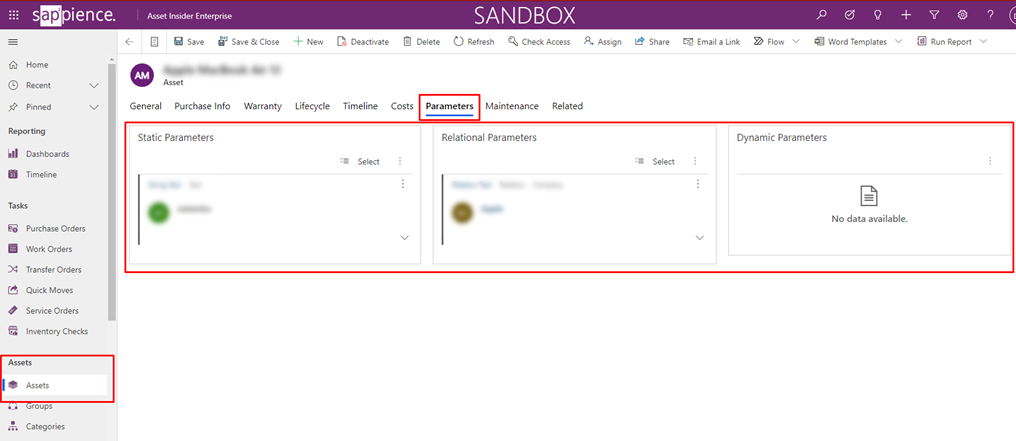
Custom parameters types
Custom parameters in Asset Insider are classified as it is shown on the diagram below.
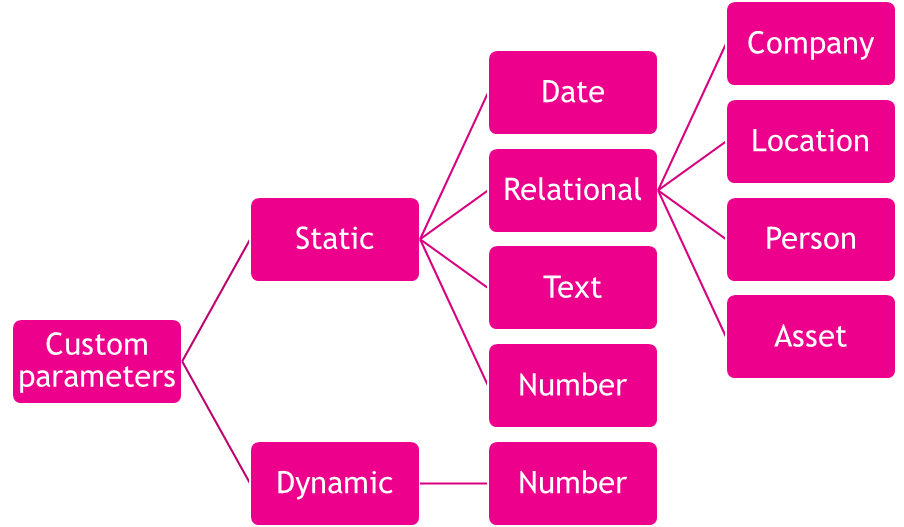
Static Parameters
Static parameters are constants that could be related to a specific asset or asset category/ies.
How to change the static parameter value of an asset?

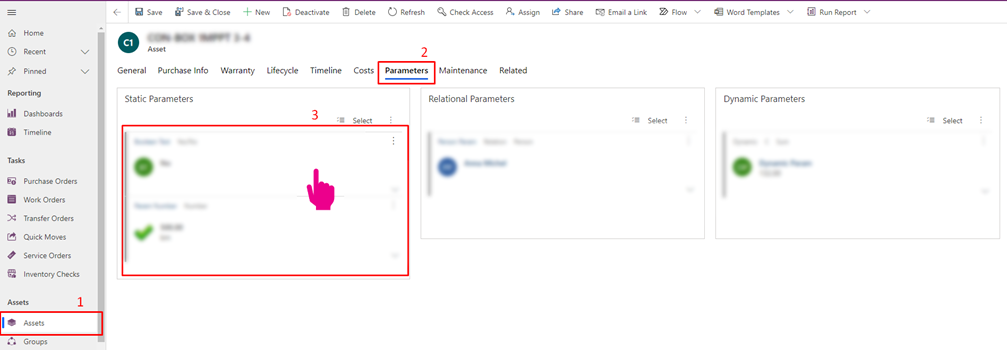
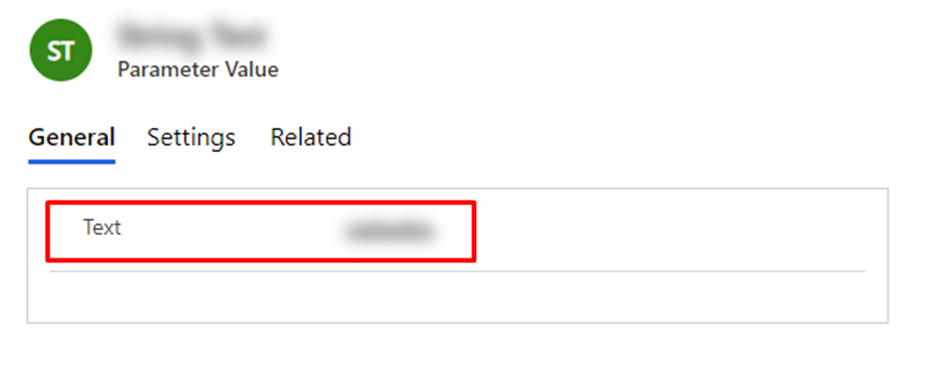
Dynamic parameters
Dynamic parameters are like variables that could store multiple values for a specific asset.
- Each dynamic parameter could be assigned to an asset or asset category/ies.
- For each dynamic parameter, you have an option to add a specific calculation. (Optional)
- You can choose between four types of calculation:
- Sum
- Avg
- Min
- Max
- You can choose between four types of calculation:
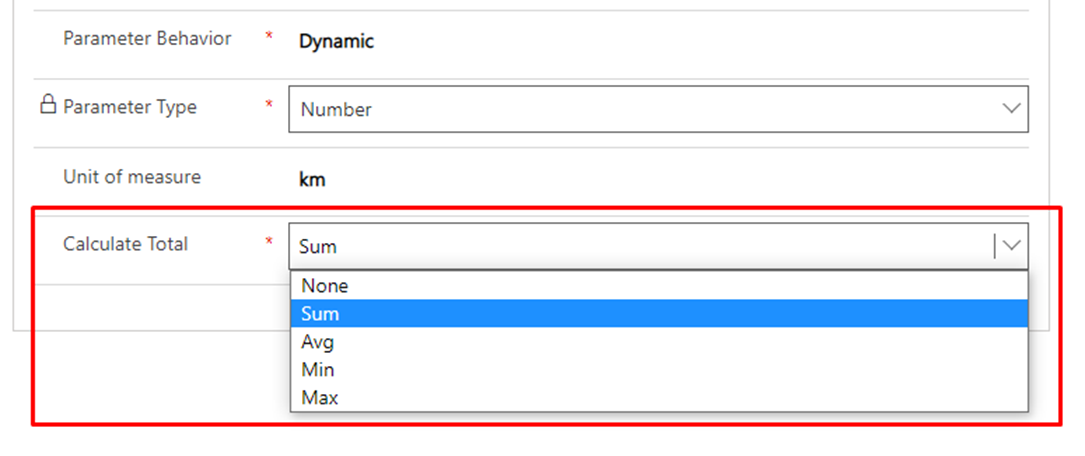
How to add a new dynamic parameter value for an asset?
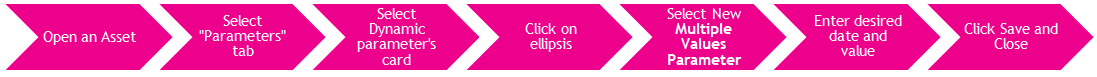
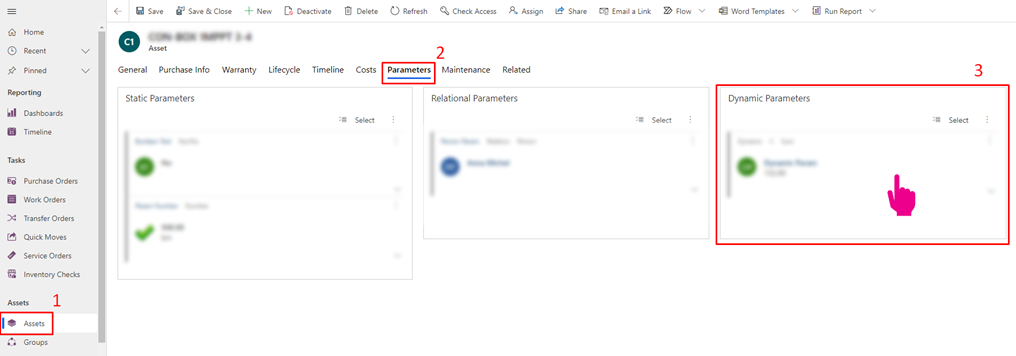
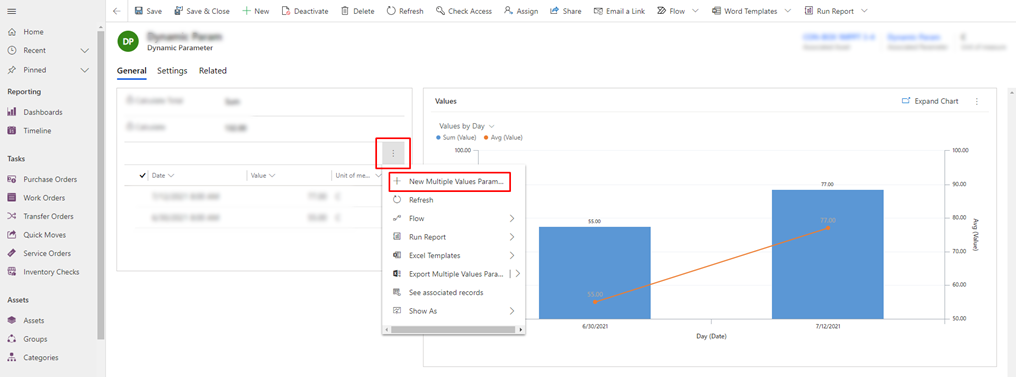

Note: For each custom parameter that you create Asset Insider automatically creates a custom column with the parameter’s name at the Assets table. You can use these columns later to create personal or custom system views within the Assets table.