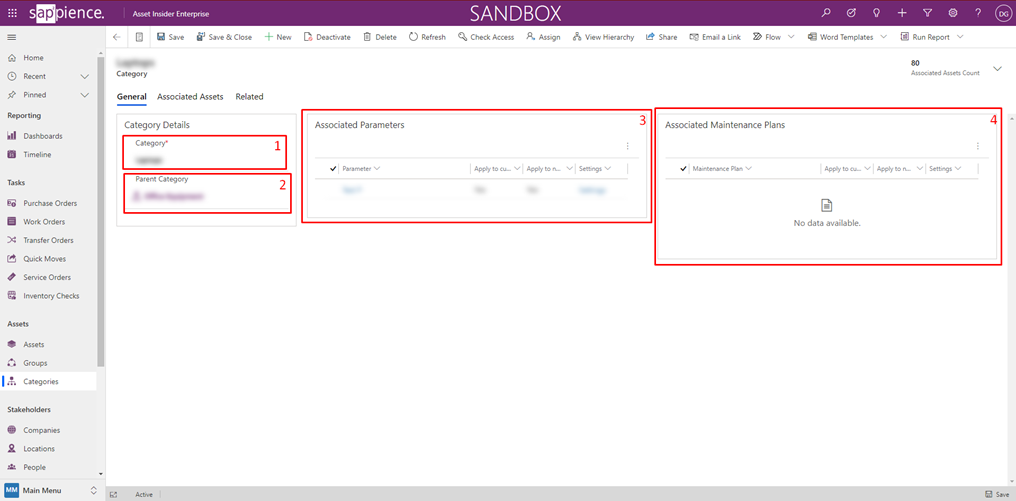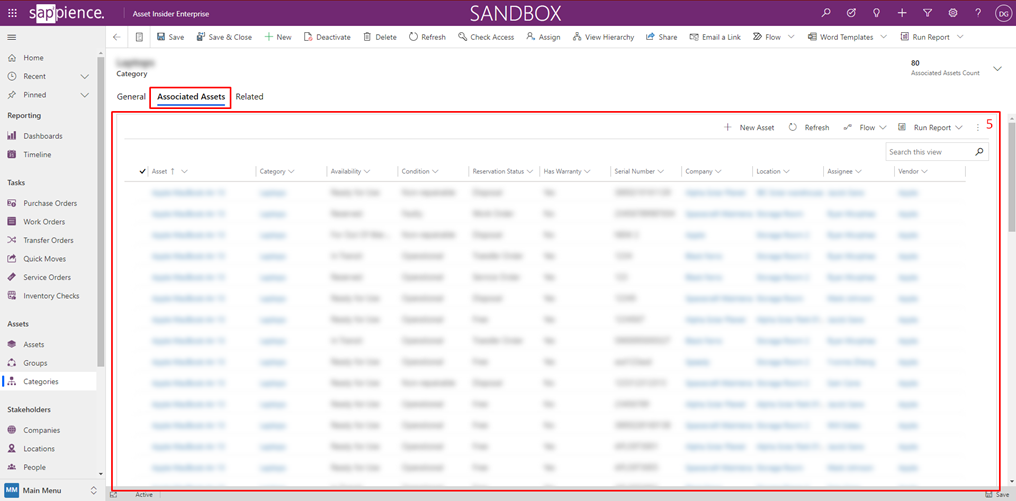Categories are the top level in the assets’ classification.
Where to find the Categories?
Categories are located in the Left Side Bar Menu.
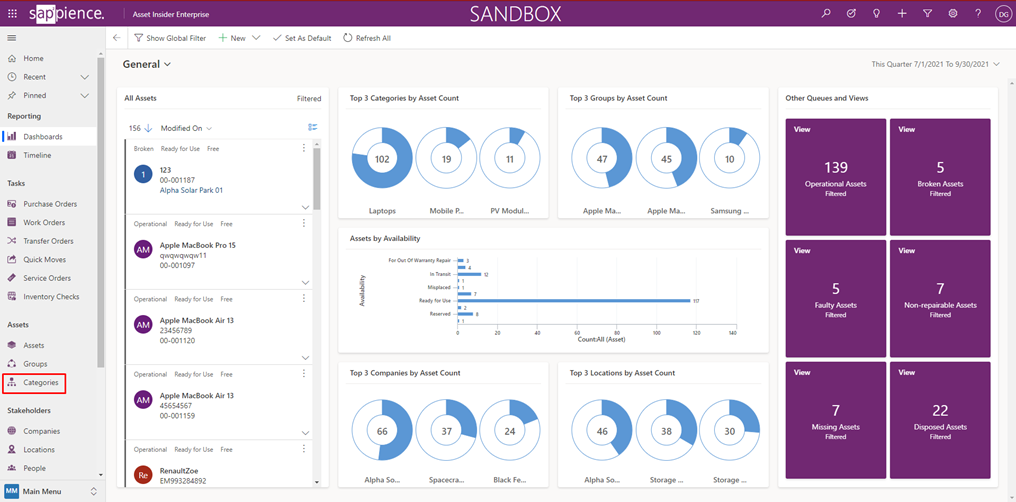
Overview
Categories hierarchy
Each category can have a related parent category which is visible in the category hierarchy view.
- If a category has a related parent there will be a small hierarchy icon next to it.
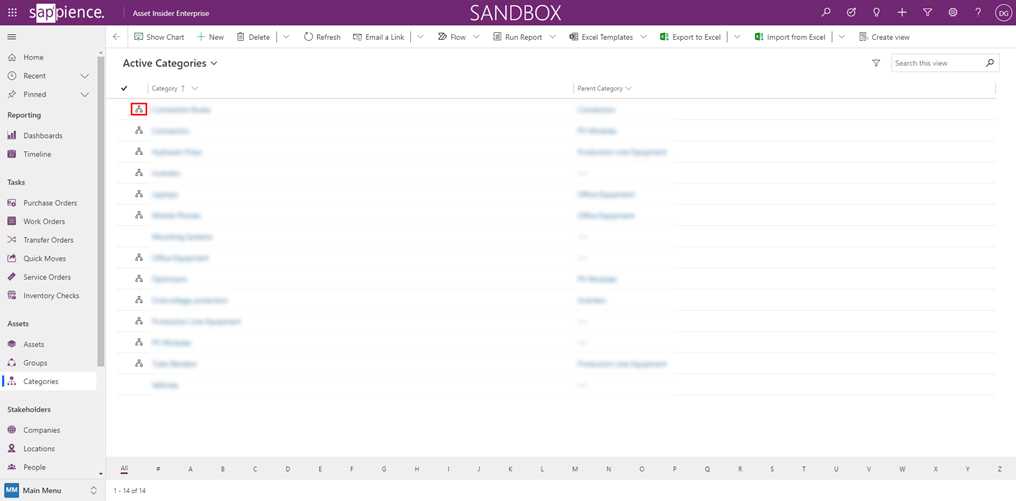
- When you click on the icon, a new view will open. This view represents the full hierarchy and the relation between the categories.
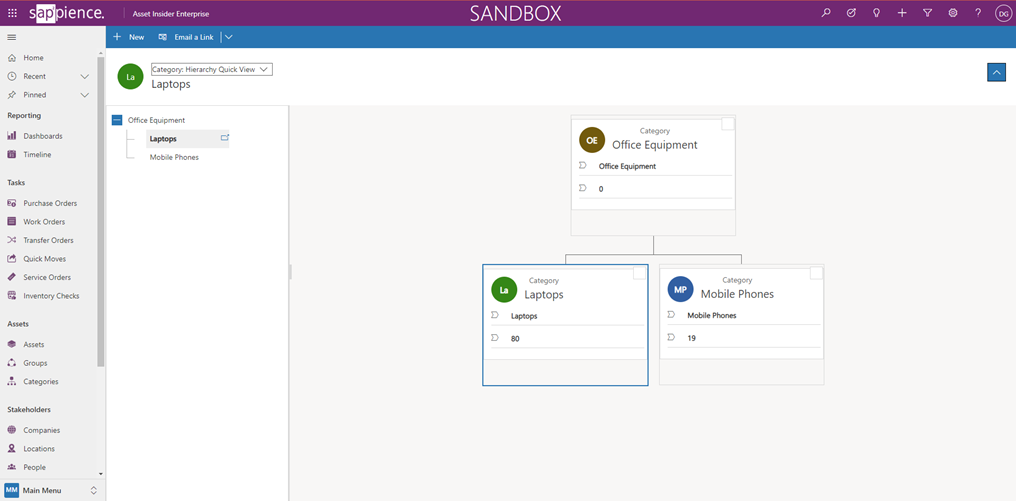
Information in the Categories
Categories are the top level in the assets’ classification.
In each category, there is the following information available:
- The name of the Category
- The related parent category (optional, will become a part of the hierarchy)
- The associated parameters with the category
- The associated maintenance plans with the category
- All associated assets with the category (access by clicking on the second tab)